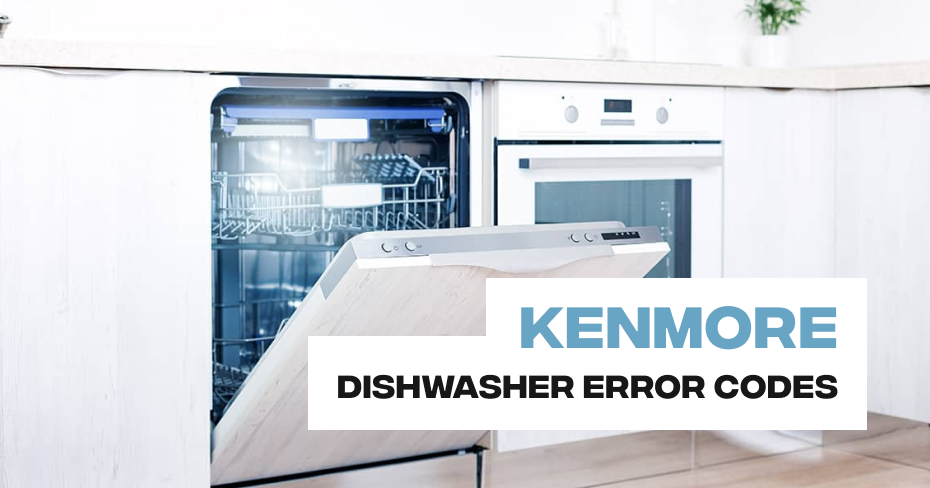
Kenmore Dishwasher Error Code 2-1 or F2E1
If your Kenmore dishwasher is displaying error code 2-1 or F2E1, it typically indicates a problem with a stuck button on the user interface control. While this error can be a bit perplexing, there are steps you can take to diagnose and resolve the issue.
Step 1: Button Response Check
Begin by checking all the buttons on the user interface control for responsiveness. If one or more buttons don’t seem to work as they should, it’s a sign that there might be a problem with the control panel.
Step 2: Disconnect Electrical Power
Before attempting any repairs, it’s crucial to ensure your safety. Unplug the dishwasher to disconnect electrical power. This step is vital to avoid electric shock or injury during the process.
Step 3: Disconnect the User Interface Control Wire Harness
To further diagnose the issue, disconnect the user interface control wire harness. This is done to isolate the user interface from the electronic control board. To do this, you’ll need to disassemble the dishwasher door. However, do not close the door at this stage.
Step 4: Reassembly with User Interface Wire Harness Disconnected
After disconnecting the user interface wire harness and with the door still open, carefully reassemble the dishwasher door.
Step 5: Plug in the Dishwasher and Wait
Plug the dishwasher back in and wait for at least 7 seconds. This pause allows the electronic control board to power up completely.
Step 6: Close the Door
After the electronic control board has powered up, close the dishwasher door.
Step 7: Observe the Drain Pump
Now, observe the behavior of the dishwasher. If the electronic control board no longer detects any stuck buttons with the user interface wire harness disconnected, it will start the drain pump. This action indicates that the problem might be with the user interface control.
Step 8: Replacement of User Interface Control or Electronic Control Board
- If the drain pump runs and the dishwasher operates as expected with the user interface wire harness disconnected, the issue likely lies with the user interface control. In this case, consider replacing the user interface control.
- However, if the drain pump doesn’t run and the dishwasher continues to exhibit the same problem even with the user interface wire harness disconnected, it suggests that the electronic control board is at fault. In this scenario, replacing the electronic control board is the recommended course of action.
Remember to unplug the dishwasher and follow safety precautions while conducting these diagnostic and repair procedures. If you’re uncertain about any step or if you’re uncomfortable with DIY repairs, it’s advisable to seek the assistance of a professional appliance repair technician to ensure the problem is resolved correctly and safely.
Schedule Appointment