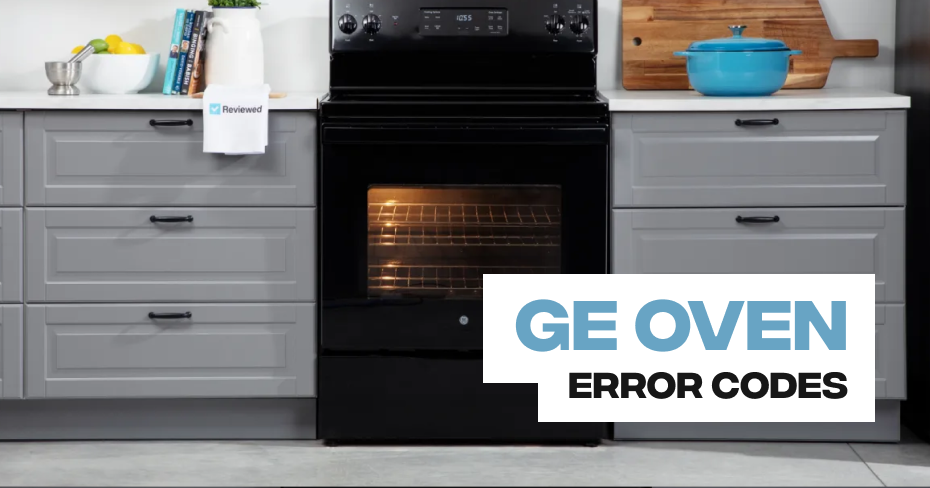
GE Oven Error Code: LOC
The GE Oven Error Code LOC signifies the activation of a handy feature known as “Child Lockout.” This feature is available on select “flush” wall ovens, free-standing, and slide-in range models and is designed to prevent the oven from being turned on accidentally, especially when there are curious little ones around.
Child Safety: The primary purpose of the Child Lockout feature is to enhance child safety. It ensures that children cannot accidentally start or tamper with the oven, potentially preventing accidents and injuries.
Control Panel Lock: When the Child Lockout feature is activated, it typically locks the control panel of the oven, making it unresponsive to button presses. This effectively “locks” the oven’s settings in place.
How to Activate and Deactivate: The exact method for activating and deactivating the Child Lockout feature may vary depending on your specific GE oven model. It often involves pressing and holding a combination of buttons or a specific button for a few seconds. Refer to your oven’s user manual for detailed instructions.
Indicator Light: Some models will have a dedicated indicator light that illuminates when the Child Lockout feature is active. This light serves as a visual reminder that the oven’s controls are locked.
Convenience and Peace of Mind: While the Child Lockout feature is primarily designed with child safety in mind, it can also be useful in preventing accidental changes to the oven settings during regular cooking, ensuring your dishes cook as intended.
