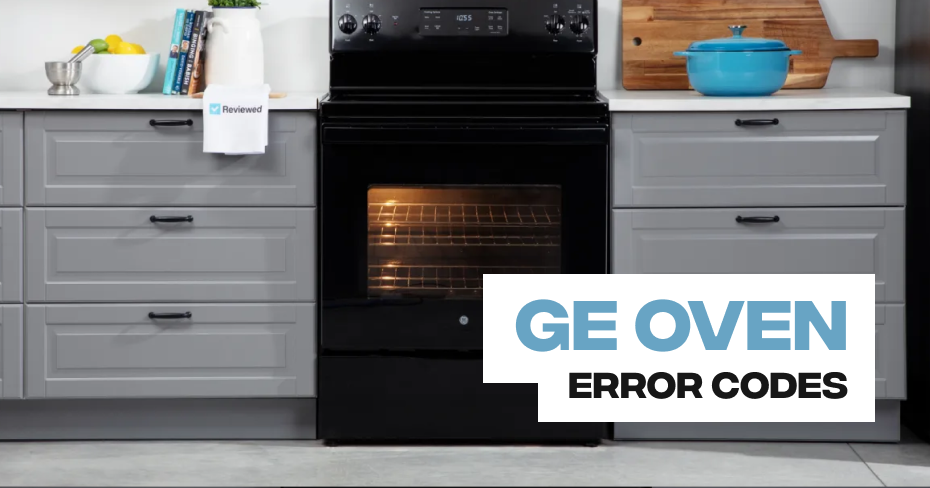
GE Oven Error Code: Loc Door
If a “LOC DOOR” message is flashing in the display of your range or wall oven and the self-clean cycle has not been selected, please check to make sure the Control Lockout feature was not engaged. Consult your Owner’s Manual for directions specific to your model.
If this does not appear to be the result of setting the Control Lockout feature, follow the steps below to reset your control:
Motorized Switch:
- With the door open, locate the door jamb switch on the face of the oven. It will look like a small black post or dowel.
- Push it in until the oven cavity light goes off, indicating that the oven believes the door is closed.
- While you hold the door jamb switch in this position, complete the following steps. Press the Self Clean pad and wait 10 seconds.
- When the Self Clean cycle initiates, press the Clear/Off or Cancel pad immediately to cancel it.
- Wait 10 seconds for the display to clear.
- The control should now be reset and there should not be a need for service.
Manual Switch:
- Press the Self Clean pad.
- Close the oven door.
- Slide the latch to lock the oven door.
- Hit the Clear/Off or Cancel button immediately.
- Unlock the door.
- The control should now be reset and there should not be a need for service.
