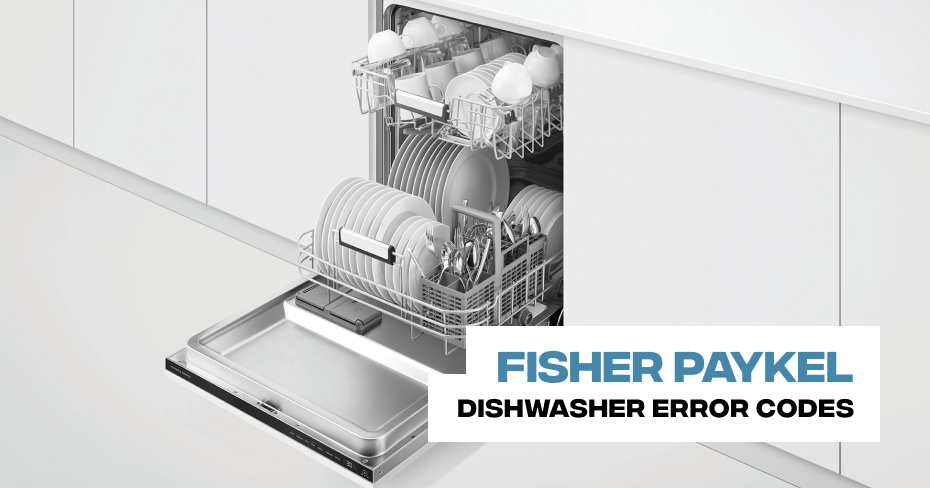
Fisher Paykel Dishwasher Error Code A7
Error Code A7 on your dishwasher signals the activation of the auto recovery program due to the detection of excess foam in the drawer. This particular error is designed to safeguard the optimal functioning of your dishwasher by addressing issues related to excessive foam.
Excessive foam can disrupt the normal operation of the dishwasher, leading to potential complications in the washing and rinsing cycles. The auto recovery program is initiated to manage and rectify this situation automatically.
When Error Code A7 appears, it indicates that the dishwasher has identified an abnormal level of foam within the drawer. Foam can be caused by the use of the wrong detergent, an excess amount of detergent, or issues with the water quality.
To address this error:
- Check Detergent Type: Ensure that you are using a dishwasher detergent specifically designed for automatic dishwashers. Using the wrong type of detergent can lead to excessive foaming.
- Adjust Detergent Amount: Review the detergent quantity you are using. Using more detergent than recommended can contribute to excessive foam. Follow the manufacturer’s guidelines for the correct amount.
- Water Quality: If your water is excessively soft, it may result in increased foaming. Consider adjusting the water softener settings or using less detergent if you have very soft water.
- Run a Rinse Cycle: To clear excess foam, run a rinse cycle without any dishes. This will help remove the foam from the dishwasher and prevent it from recurring during regular wash cycles.
If you encounter persistent issues with Error Code A7 or are unsure about how to proceed, it is advisable to seek professional assistance. A qualified technician can assess the situation, identify the root cause, and provide the necessary repairs to ensure your dishwasher operates smoothly.
Schedule Appointment