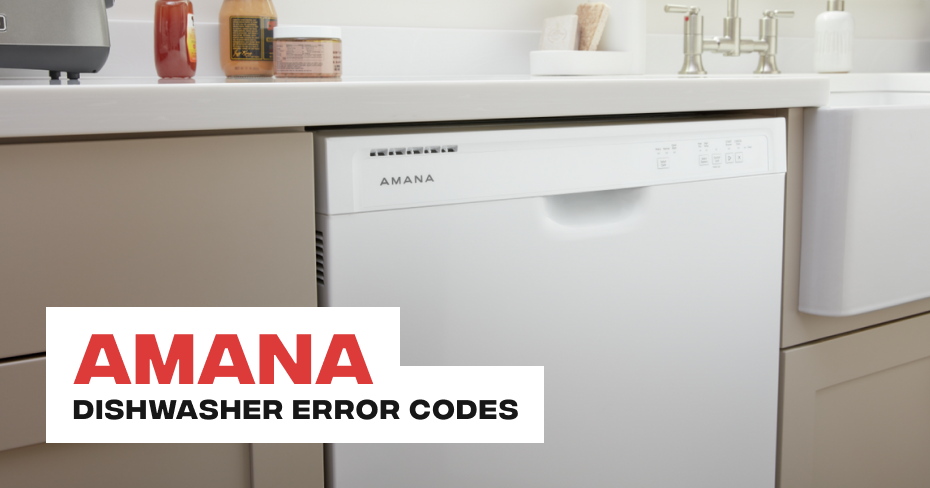
Amana Dishwasher Error Code F 10
Is your Amana dishwasher displaying the F10 error code? This indicates a potential issue with the heating element, a crucial component responsible for ensuring your dishes are not only cleaned but also properly dried. Here’s a breakdown of the F10 error code and some DIY solutions to help you address the problem.
Understanding the F10 Error:
The F10 error on your Amana dishwasher signals a fault in the heating element circuit. This component plays a key role in heating the water during the wash cycle and aiding in the drying process. When the dishwasher’s control board detects an anomaly in the heating element’s operation, it triggers the F10 error.
- Check for Visible Damage: Start by visually inspecting the heating element for any visible signs of damage, such as burns or breaks. If you spot any issues, it may be necessary to replace the heating element.
- Testing the Heating Element: Utilize a multimeter to test the continuity of the heating element. If there is no continuity, it indicates a faulty heating element that needs replacement.
- Inspect Wiring and Connections: Examine the wiring and connections associated with the heating element. Loose or damaged wires can disrupt the circuit and lead to the F10 error. Ensure all connections are secure and intact.
- Resetting the Dishwasher: Sometimes, a simple reset can resolve electronic glitches. Turn off the dishwasher, unplug it from the power source, wait for a few minutes, and then plug it back in. Restart the dishwasher and check if the F10 error persists.
Addressing the Amana Dishwasher Error Code F10 promptly is essential to ensure the continued efficiency of your appliance. By following these DIY solutions, you can troubleshoot and resolve heating element faults, restoring your dishwasher to optimal performance.
Schedule Appointment